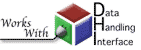Generating Text in SOD
There are two places in SOD recipes where text can be generated based on the data flowing through SOD: file names and printline processors. In both of these cases SOD uses a system based on Velocity to allow users to generate the text of their liking based on the items currently being processed. Velocity allows SOD to expose the data available at a particular juncture like channel names and codes and the information about a seismogram to a template that will generate text based on their contents. This document describes how to use Velocity in SOD. You can see the variables available in SOD on the variable types page, and ingredients that use templates like printlineChannelProcess or sacWriter will link to the variables they have available.
How to use Velocity
Simple Substitution
Velocity templates consist of regular text which will be printed as is and special varibles which will have values for items SOD is currently processing substitued for their text. A variable substitution always begins with a dollar sign and is followed by the name of the variable to be substituted. For example, if '$channel' appears in a Velocity template and channel is an available variable, the text value for channel will be substitued in the template. If a channel weren't available, '$channel' would just show up in the output. You can tell if you've made a typo in a variable name or are trying to use a variable that isn't available in the current context if it just appears in the output unreplaced.
Accessing Subfields
All of the variables exposed to SOD also contain subfields.
The output from the variable name itself summarizes the entire variable, and the indiviual fields that make that up are available by adding '. If in your output you want to use a subfield from a variable followed by another period, the subfield access and regular text need to be separated so Velocity
knows not to follow down into the variable indefinitely. By encasing the field access past the dollar sign in curly braces you tell Velocity where to stop interpreting.
For example if we're using our channel code to generate a file name for a sac file and we want to append '.sac' to the file we could use the template '${channel.code}.sac' and
Velocity would print 'BHZ.sac'. Time subfields can be formatted in addition to being printed out in their default forms.
For any time field you can just print it out with '.
Accessing Lists
If a template contains multiple instances of an item, they're contained in a list. For example the printlineSeismogramProcess has a list of seismograms available to it called 'seismograms'. To get the number of items in a list, use '$<fieldname>.size()' ie to get the number of seismograms in the printlineSeismogramProcess use '$seismograms.size()'. To access and print information about each item in a list requires use of a foreach loop in Velocity. This looks like
#foreach($seismogram in $seismograms) $seismogram #endWith this construct, every item in the list is assigned to the variable and then the text inbetween the #foreach and #end is inserted into the result. #foreach and #end can be on the same line if you don't want each list item's output to be on a different line. To access only the first item in the list use '$<listname>.get(0)', ie to print only the begin time for the first seismogram you could use '$seismograms.get(0).begin'.

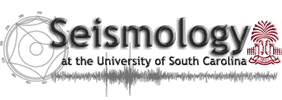
 Contact Us
Contact Us