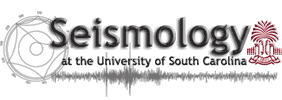fdsnStation
A network source that makes the metadata loaded from a FDNSStationXML file available to SOD. While a local file could be used, the more useful way is to access the fdsnStation web service at a data center like the default IRIS DMC, http://service.iris.edu/fdsnws/station/1/. SOD can download the stationXML automaticially and reconnect to periodically get updates. For a full SOD run (that retrieves waveforms) SOD will automatically set the level in the IRIS url as needed, but adding other qualifiers to limit the request size will help speed the queries. By default this does not get restricted channels unless there is a corresponding fdsnDataSelect that has a username and password specified. The default is to connect to the IRIS DMC FDSNStation web service. The host should be used to connecto to an alternative server. The baseurl and port parameters should only be used to connect to a server that does not follow the FDSN specification on how the url should be formed.
Example
<fdsnStation>
<networkCode>II</networkCode>
<stationCode>AAK</stationCode>
<channelCode>BHZ</channelCode>
</fdsnStation>
This consists of
choice
interleave
<port>Any text</port> optional
<fdsnwsPath>Any text</fdsnwsPath> optional
<includeAvailability>True or False</includeAvailability> optional
<validate>True or False</validate> optional
Any number of times choice
<stationCode>Any text</stationCode>
<siteCode>Any text</siteCode>
<channelCode>Any text</channelCode>
<includeRestricted>True or False</includeRestricted> optional
optional choice
<refreshInterval> optional
Places this can be found
In networkSource there is a choice between all of the following