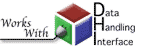Executing Commands
The legacyExecute processor is capable of running existing command line programs. It does this by passing the filenames of the seismograms, saved by an earlier sacWriter or mseedWriter processor, to an external program.
Example
This snippet of XML shows the use of the legacyExecute processor. Instead of doing something useful, we simply use the echo program.
<sacWriter>
<workingDir>POND_II</workingDir>
</sacWriter>
<legacyExecute>
<command>echo</command>
</legacyExecute>
One important thing is that the legacyExecute works in cooperation with a sacWriter or mseedWriter processor, which handles the saving of the actual seismograms. LegacyExecute just uses the filenames from the writing processor to pass to the command. Therefore, you must have a sacWriter or mseedWriter somewhere before the legacyExecute. Both sacWriter and mseedWriter also has an optional prefix tag, which allows more than one to be in the same SOD run without interfering. If the prefix is used in the writer, then the same prefix should also be used in the legacyExecute.
There is a similar processor for use in the motion vector arm called legacyVectorExecute. It takes the same parameters and the only difference is that the file names for all three components are put on the command line.
Complications
Unfortunately, there can be significant complications with executing external applications from within SOD. That is not to say that it is difficult, but that there are many other potential sources of trouble such as the environment, locating the executable, and numerous subtle cross platform differences. However, given the large body of existing processing systems, many specifically written by researchers for their particular needs, it would be a shame if SOD were not able to make use of these existing native codes.
Perhaps the most important thing to understand is that SOD cannot directly process commands as you would when typing into a shell from the keyboard. It executes a single program with arguments, meaning no redirecting of output, no multiple commands separated by semicolons, and no piping of input with HERE documents. Therefore, we highly encourage you to let SOD call a separate shell script that in turn calls your code. Shell scripts can provide a buffer between SOD and your normal operating environment.
Input and output also causes difficulties. The legacyExecute processor maps the output and error streams from the process to SOD's System.out and System.err, so you can see any output. However, SOD makes no attempt to process this output. It is best if the script you run sends any important information to a separate log file. Expect, freely available from http://expect.nist.gov, may be a better alternative to traditional shell script as it allows more interactivity with the applications being called. Since Expect has very effectively solved this problem and can be called by SOD just as it would call any other script, we hesitate to add any similar functionality directly to SOD.
Lastly, the success or failure of an external process is difficult for SOD to determine. It simply looks at the returned exit code and calls it an error if it is non-zero. While non-zero error codes are traditional for Unix applications, they provide little to no debugging information to try and determine the actual cause. Hence, you may need to generate and save logging information internal to your script to help determine when something has gone wrong and why. Also, if you do use a shell script, then you need to ensure that the exit code of the shell script represents the success or failure of the processing as opposed to just the script running.
A useful reference, although from a Java programming perspective, is When Runtime.exec() won't.

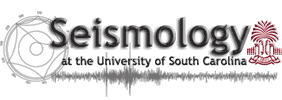
 Contact Us
Contact Us