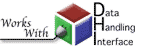Realtime SOD
Unlike a SOD run gathering historical data, a run that continues gathering data past its start date has a few extra things to take into consideration. Mainly a real time run needs to ensure that it gives the data enough time to trickle in from various stations after the event occurs before trying to process the data. If not, SOD will declare there is no data for a particular station for an event even though there will be in a few hours. Several ingredients in SOD work together to allow you to specify how SOD should wait for data to arrive.
Available Data Subsetters
The first step in ensuring that the data you need for processing exists is to use SOD's available
data subsetters in the waveform arm. The main subsetters are <someCoverage/>,
<fullCoverage>, and <noGaps>. <someCoverage/>
ensures that at least some data comes back. Data that passes <fullCoverage> covers
everything specified by the original request. <noGaps> may not cover all of the request time,
but it has no gaps internally.
<waveformArm> <phaseRequest> <model>prem</model> <beginPhase>ttp</beginPhase> <beginOffset> <unit>SECOND</unit> <value>-120</value> </beginOffset> <endPhase>tts</endPhase> <endOffset> <unit>SECOND</unit> <value>360</value> </endOffset> </phaseRequest> <fdsnDataSelect/> <printlineSeismogramProcess/> <sacWriter/> </waveformArm>
This waveform arm asks for sixty seconds before the p wave to 20 minutes after its arrival from IRIS's FDSN DataSelect web service. It then prints out information about the waveforms it receives only after checking that the data it received at least covers part of the request. If any of the available data subsetters reject some data, SOD periodically goes back to the server and checks for new data. Through this mechanism it's possible to get an event right as it pops into the event server and quickly grab data from stations that are reporting in real time and have data available for the new event. Stations that take a little longer to get their data into the servers will get their data processed as the retries get back to it.
Deciding when data will never arrive
The retry system for available data subsetters is great for real time data,
but at some point SOD needs to give up on a particular piece of data. Not
every station is going to have data for every event in a run. To handle this contingency,
SOD uses the <seismogramLatency> in the properties section of its recipe.
The value of this property determines how long SOD will check for available data for an
event after it has occurred. By default the value is 4 weeks.
<properties> <seismogramLatency> <unit>DAY</unit> <value>5</value> </seismogramLatency> </properties>
The preceding snippet of a recipe defines a <seismogramLatency> of 5 days.
So if an event occurs on Monday, SOD will immediately go out and try to get data for the event.
For stations without any data, SOD will keep trying periodically until Saturday. At this point,
the stations that didn't get any data will be moved from the retry bin into the reject bin.
Salvaging the data that exists
More complex situations can arise if you want full coverage if you can get it, but you'll take some coverage if
it's available. Under the system as it is currently defined, it must be one or the other.
However, there are a couple other available data subsetters that can help in this circumstance.
First are the available data logicals. Like most subsetters, available data has AND, OR, and NOT versions to allow
the combination of subsetter pieces. The second piece that allows for greater specification of what coverage you
want is the <postEventWait> subsetter. This is a subsetter that takes a time interval and when
that time interval (starting with the event) has passed, the subsetter will pass. This is more easily explained
in an example:
<availableDataAND> <availableDataOR> <fullCoverage/> <postEventWait> <unit>DAY</unit> <value>4</value> </postEventWait> </availableDataOR> <someCoverage/> </availableDataAND>
First, look at the section in the <availableDataOR>. It specifies a
subsetter that will pass if there is full coverage or if 4 days have passed since the
event has occurred. This is then combined with <someCoverage/> in the
<availableDataAND>. This means that when the OR passes,
there must also be some data. Putting this all together means that SOD will wait 4 days for
full coverage of the data and after that point it'll be happy with just some.
Combined with the 5 day maximum retry wait from the previous section, SOD will give up completely
if no data shows up by the fifth day. This allows for a more fine-grained data request.

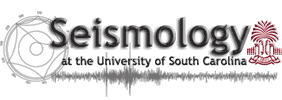
 Contact Us
Contact Us