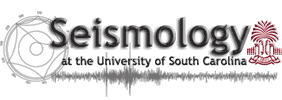channelAND
The output is the logical AND of the outputs of all included channel subsetters. This means that it will evaluate to true only if all the enclosed channel subsetters evaluate to true. The subsetters after the first false outputted are not evaluated. In addition, any network or station subsetter may be used here directly.
Example
<channelAND>
<channelEffectiveTimeOverlap>
<startTime>20020701T00:00:00.001Z</startTime>
<endTime>20021030T00:00:00.001Z</endTime>
</channelEffectiveTimeOverlap>
<sampling>
<min>1</min>
<max>40</max>
<interval>
<unit>SECOND</unit>
<value>1</value>
</interval>
</sampling>
</channelAND>
Places this can be found
In channel there is a choice between all of the following
- siteCode
- siteDepthRange
- siteEffectiveTimeOverlap
- siteArea
- siteBoxArea
- sitePolygonFile
- channelCode
- bandCode
- gainCode
- orientationCode
- sampling
- channelEffectiveTimeOverlap
- orientationRange
- orientationAzimuthRange
- orientationDipRange
- channelAND
- channelOR
- channelNOT
- externalChannelSubsetter
- hadDataLastWeek
- printlineChannelProcess
- responseWriter
- sacPoleZeroWriter
- stationHas
- alwaysSuccess
- hasResponse
- hasSensitivity
- repairSensitivity
- responseFilterType
- stageTransferType
- stageInputUnit
- stageOutputUnit
- clockId
- clockManufacturer
- clockModel
- clockSerial
- clockType
- dasId
- dasManufacturer
- dasModel
- dasSerial
- dasStyle
- sensorId
- sensorManufacturer
- sensorModel
- sensorSerial
- sensorNominalHighFreq
- sensorNominalLowFreq
- hasNegativeSensitivity
- isFlipped
- isGroupable
- channelScript