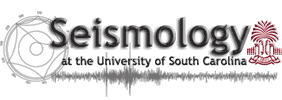siteEffectiveTimeOverlap
Matches if the site effective time overlaps the given time range. This is generally used to avoid processing sites that did not yet exist, or were deactivated before a time range of interest. By default, SOD uses a siteEffectiveTimeOverlap configured with the event arm's time range. If all you want to do is make sure your sites are active during your events, that's already done.
Example
<siteEffectiveTimeOverlap> <startTime>20020701T00:00:00.001Z</startTime> <endTime>20021030T00:00:00.001Z</endTime> </siteEffectiveTimeOverlap>
Places this can be found
In channel there is a choice between all of the following
- siteCode
- siteDepthRange
- siteEffectiveTimeOverlap
- siteArea
- siteBoxArea
- sitePolygonFile
- channelCode
- bandCode
- gainCode
- orientationCode
- sampling
- channelEffectiveTimeOverlap
- orientationRange
- orientationAzimuthRange
- orientationDipRange
- channelAND
- channelOR
- channelNOT
- externalChannelSubsetter
- hadDataLastWeek
- printlineChannelProcess
- responseWriter
- sacPoleZeroWriter
- stationHas
- alwaysSuccess
- hasResponse
- hasSensitivity
- repairSensitivity
- responseFilterType
- stageTransferType
- stageInputUnit
- stageOutputUnit
- clockId
- clockManufacturer
- clockModel
- clockSerial
- clockType
- dasId
- dasManufacturer
- dasModel
- dasSerial
- dasStyle
- sensorId
- sensorManufacturer
- sensorModel
- sensorSerial
- sensorNominalHighFreq
- sensorNominalLowFreq
- hasNegativeSensitivity
- isFlipped
- isGroupable
- channelScript